Google Takeout is a free service offered by Google, created by a team of engineers known worldwide as Data Liberation Front. The service which is just like any other Google service provides an easy way for you to download and backup your data from services associated with Google. It is reliable and the best part is it allows you to log in with your Gmail username and password, no signing up to a new offering!
Google Takeout is now allowing you to download and back up even your Blogger and Google+data. Here is how you may do it.
Backup Google+ data using Google Takeout
I used the service for a brief period and found it to be really simple and straightforward. Initially, I logged in using my gmail account details and the service prompted me to either recover essential/desired data from all or choose individual services.
Choosing a service
For testing purposes, I chose ‘Blogger’.
Later, I saw a link – Create Archive, highlighted in red. Upon clicking this link, I was taken to a new page which displayed the package under the Downloads tab. If you’ve created a previous download, it’ll show that one on the bottom. To my surprise, I noticed the downloads were pretty quick – less than a few minutes for any download.
Simply click on download and google will ask again for your google account password for security reason, Enter your password and your file will be downloaded in your download folder.
Visit Google Takeout and Backup your data.
Posted by R2blog. R2blog auto post for blogspot. Download at http://R2blogger.blogspot.com

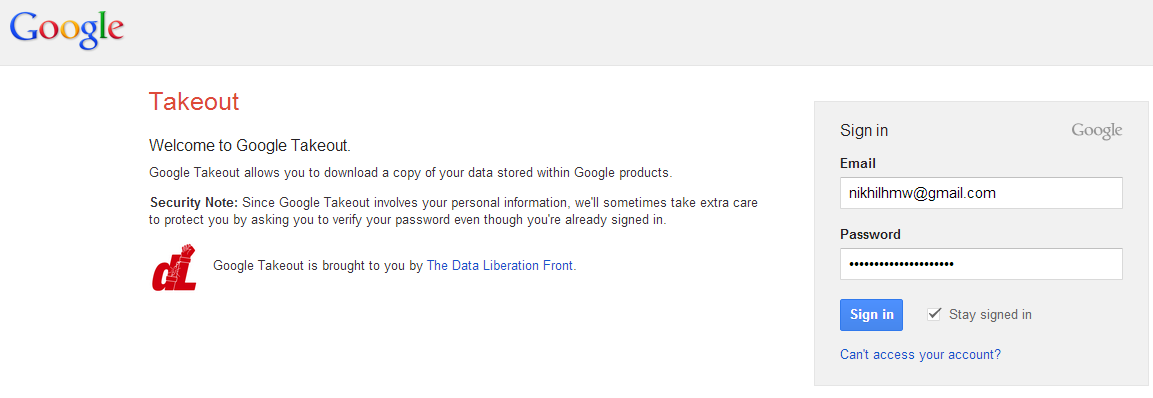












Hi I used recover iphone contacts , photos,SMS, Contacts & More Files Lost from iPhone 4S/5 with a simple way. For the tips here rightly explain how to recover iphone deleted text messages with a helpful.
ReplyDeleteSuccessful business