If your system has failed to the point where you cannot access the
Windows GUI either through booting normally or through safe mode, you may still have the chance to use the System Restore feature if you have enabled it, by running it form the command prompt.
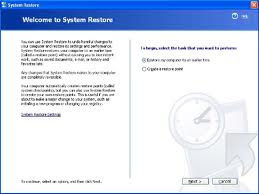.jpg)
Follow these steps to use "System Restore":
(1) Restart your computer and press F8 after the POST screen to bring up the Windows XP boot menu.
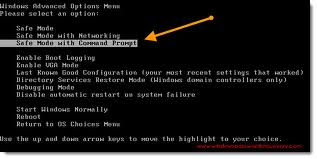
(3) If your system gets to the command prompt successfully, type:
'%systemroot%\system32\restore \rstrui.exe'
(4) Press ENTER
(5) Follow the onscreen instructions to restore your computer to a previous saved point.
Posted by R2blog. R2blog auto post for blogspot. Download at http://R2blogger.blogspot.com











0 comments:
Post a Comment